

Use Google Maps, Waze or Apple Maps from your mobile device on the SYNC 3 screen.
Our complete SYNC 3 retrofit kit contains genuine Ford parts, includes everything needed and comes pre-programmed. Please note, some of the pictures depict the kit with navigation - We offer this kit with and without factory navigation.
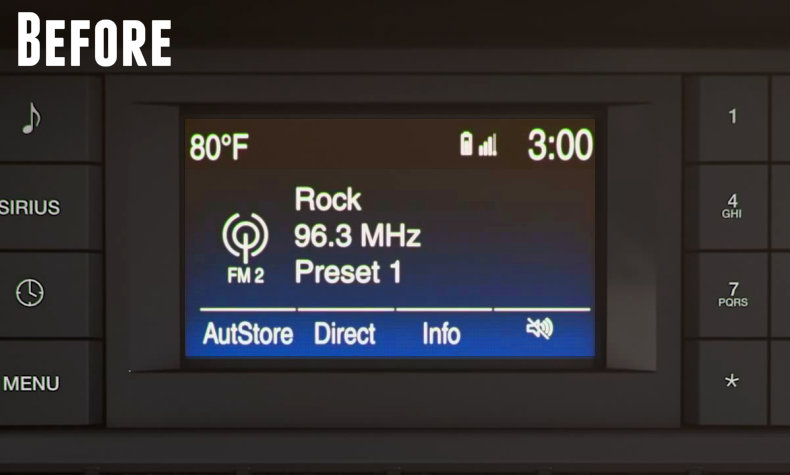

INCLUDED:
- Genuine Ford voice activated SYNC 3 module.
- Genuine Ford 8" Capacitive Touchscreen.
- Genuine Ford Screen to module cable.
- Genuine Ford Replacement Media Hub.
- Genuine Ford USB cables.
- Genuine Ford Replacement radio bezel.
- Under dash, retrofit GPS antenna (Required - existing antenna NOT compatible).
- Custom Main wiring harness.
- Screen mounting brackets ).
- Backup camera retention harness/Direct RCA input for aftermarket camera.
- CANopener Flash Remote Programmer - NO trip to the dealer required! (VIN Required During Checkout)
- Live technical support.
FEATURES:
- Adds Apple CarPlay™
- Adds Android Auto™
- Latest applicable SYNC 3 software
- Plug n' play - hassle free installation w/ no cut or spliced wiring
- Retains ALL Factory Features
- Adds Single Zone Automatic Climate Control (retains Dual Zone auto climate if already equipped)
- Designed for the DIY'er
- (Optional) Voice Activated Navigation w/ Full maps for USA, Canada and Mexico
INSTALLATION:
- Install Time: ~80 minutes
- Install Ease: 4 out of 5
REQUIRED TOOLS:
- Dash removal tools VIEW | ADD TO CART
- 7mm nut driver VIEW | ADD TO CART
COMPATIBILITY:
- 2013, 2014, 2015 & 2016 Fusion equipped the 4" MyFord system
NOTES:
- SiriusXM Travel Link requires a navigation equipped kit and your vehicle to be equipped with SiriusXM (factory equipped or with one of our SiriusXM kits).
- Vehicles with the single screen in the instrument cluster: The right hand D-Pad (up, down, left, right & ok buttons) on the steering wheel will no longer function - they only have purpose in a 4" screen installation or a vehicle with the enhanced instrument cluster. To be clear - there is no loss of functionality.
- Vehicles with dual screens in the instrument cluster: The right hand D-Pad (up, down, left, right & ok buttons) on the steering wheel will continue to operate the right hand screen as normal. To be clear - there is no loss of functionality.
FREQUENTLY ASKED QUESTIONS:
- Q – “I have manual climate controls. Will this add the on screen controls / automatic climate control?”
- A – A – Yes. This kit will add single zone automatic climate control. The passenger side controls will not function.
- Q – “Will this add SYNC Connect / FordPass controls from my phone?”
- A – No. SYNC Connect is a separate modem optioned in some vehicles. We do not currently offer a kit to add this functionality.
- Q – “Will this kit void my factory warranty?”
- A – No. This kit will not void your vehicle warranty. Although Ford will not warranty the components in our kit, we do for one full year!
- Q – “Can I still update the SYNC software when updates are available?”
- A – Yes. You will still be able to update SYNC via USB thumb drive from our software updates page HERE.
- Q – “Will this kit affect my SiriusXM subscription?”
- A – No. SiriusXM subscriptions are NOT affected by our kit - your SiriusXM ID will remain the same.
- Q – “My vehicle does not have a camera but I would like to add one at the same time - do I need extra parts or programming?”
- A – Our kit has an RCA input for a aftermarket backup camera. Simply let us know that you are adding a camera in the customer notes and we will enable it in programming for free!
Videos Hide Videos Show Videos
18 Reviews Hide Reviews Show Reviews
-
Easy to install
Bought this because our fusions radio stopped working figured why not upgrade to the bigger screen. Fallowed the diy video and had it installed and running in 30 minutes. Eased to read and definitely worth the price. Now thinking about a back up camera
-
Fusion 4” to 8” Touchscreen Conversion
Installation was flawless (recommend watching video before installing). I installed it a few weeks ago and all is working great. I like the OEM equipment and the 1 year warranty.
-
Installed
Took a little longer to install than expected . Thought I had the incorrect harness, but I was wrong.
Email tech support about the issue and they were fast to response back to me.
Over all it's a GREAT system to upgrade to. So many more features added.
-
8” Touchscreen
I enjoy it so far.Everything went well. I look forward to the next upgrade for my 2013 f150 king ranch.
-
Quick and easy
For all that is involved, this was a relatively easy install. Took less than 2 hours total. And that included calling (USA) customer support when I realized I was missing the GPS antenna. They are sending one, but I still opted to install the system without it for now.
The improvement that is seen over the regular Sync system is worth it. I found a cheaper one on EBay but it was from China. The 4Dtech system comes with new Ford parts and the hardest part was figuring out how to run the wires for the adapter harness. -
Definitely 5 stars
Kit came in today and while not as fast as the YouTube video came out perfect. Definitely 5 stars on the product and everything about the steps, quality, and detailed instructions.
-
Basically OEM
Easy to install with YouTube video instructions. Looks like OEM
-
Easy installation
Very pleased with how everything turned out there’s a lot of cables in the bundle but once you get them straightened out it’s really simple. All controls work great. If you’re going to add a backup camera let them know ahead of time and save some money vs buying a separate flash unit
-
Super Happy
I recently purchased the conversion kit for the 4” screen with Sync 1 to the 8” screen with Sync 3. It is like having a new car and I am super happy with the upgrade!











